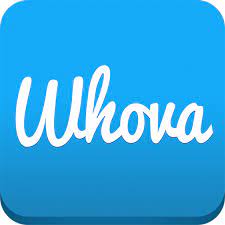Mobile App
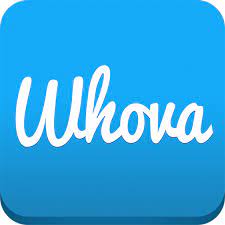 |
For feature details, visit Whova
|
- Go to you app store (Google Play or Apple App Store)
- Search for "Whova"
- Click on "Find my Event" and search for AAEA 2023.
- Create login using your AAEA "My Account" email
- Edit your profile. Other attendees will use this to network with you.
*There is NO invitation code. Users are linked to their exact email address.
or
View the app from your computer by going to https://whova.com/portal/webapp/aaeaa_202307
AAEA Agenda
- Find the Agenda tab at the bottom of the screen. You should see a list of sessions for that day.
- You can move through different days by selecting the date you want to view on the calendar at the top of the agenda
- Browse or search for sessions on the top bar.
- Once you find the session you want to access, tap on it.
- If the session hasn’t occurred yet, you can click Add to My Agenda to put the session on your own personal agenda and set a reminder.
- Hit the view map to see the exact location of the room the session is located in.
- To view the sessions you have added to your “My Agenda” go to “Agenda” on the mobile app and click on the “My Agenda” tab at the top, or select “My Stuff” on the web version and select “My Agenda"
Having issues with the app? Contact the AAEA Business Office
by email info@aaea.org or 414-918-3190.